I have a new credit/debit card; how do I update my account?
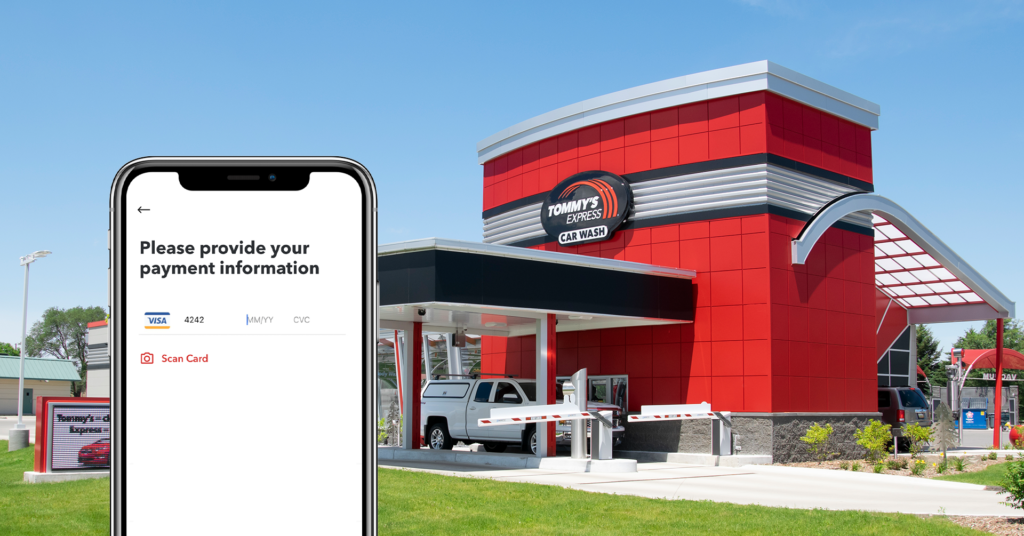
If you need to update payment information for your Tommy’s Express membership, we make it easy TommyClub inside our app.
Watch this brief tutorial video about how to change your credit card and update your account.
Short and sweet is our #1 motto.
Finding answers to your account questions should be intuitive. We’re here to help you get the answers you need when you want them.

Looking to update payment information now?
You can also follow these seven simple steps:
- Open the Tommy’s Express App to edit your TommyClub membership.
- Tap the three-line account symbol in the upper left-hand corner.
- Tap “Billing.”
- Tap the Credit Card field at the top of the page, then hit the “Edit” button.
- Enter your new card information.
- Tap “Update Card” at the bottom of the screen.
- Wash often.
If you ever need to change payment info, refer back to this page or take a screenshot to save it on your phone.
We want to make it simple and hassle-free to change your membership.
The account is yours, after all.
If you have any other questions about your account, feel free to ask at your favorite Tommy’s Express, or contact our Guest Services team.
We’re happy to help so you can get back on the road, and love your ride!