How do I use PayPerWash?

Do you love the ease of a car wash membership but don’t love the thought of adding another subscription to your budget? Enter: PayPerWash.
PayPerWash is exactly what it sounds like – you save your card and preferred wash package information using our Tommy’s Express app. You are automatically billed each time you wash your car at your local Tommy’s Express Car Wash. There are no monthly fees and no recurring membership costs with this pay-as-you-go option.
It’s TommyClub®, but on your terms. You can use the App lanes without worrying about the wait at the window.
No need to have your phone out or the app open either. Our LPR (license plate recognition) system will know it’s you!
Try TommyClub with PayPerWash
PayPerWash is a great way to see what Tommy’s Express Car Wash is all about. Experience the wash quality, get to know the team members, and decide later if you want to become a member.
If you have multiple cars or teen drivers, PayPerWash is an excellent option to ensure all of your cars stay clean. You can manage the memberships from one phone and don’t have to send your kids with your credit card to the wash to keep their cars clean. Less work for you, more freedom for them.
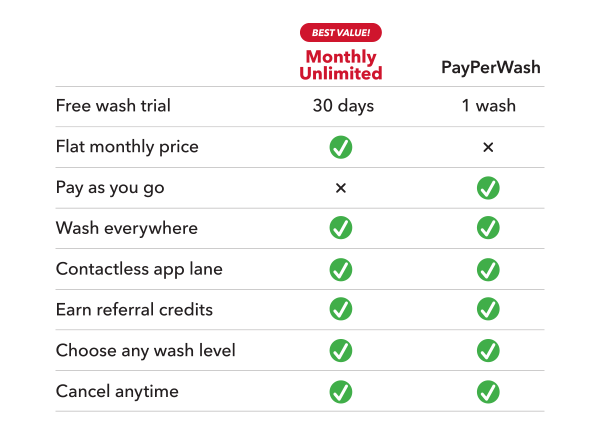
Do we have you convinced to take the leap to sign up? Download the Tommy’s Express app from the Google Play or Apple App Store and follow the directions below:
How to sign up for PayPerWash
- Tap the navigation lines in the top right-hand corner.
- Tap My Garage.
- Add or select the vehicle you’d like to sign up with.
- Modify the toggle at the top of the plan selection to “PayPerWash”.
- Choose your PayPerWash account.
- Tap Continue; review your purchase details.
- You will owe nothing on the day of sign-up and will be charged when you visit a wash your preferred wash package.
Check out the tutorial below that shows how these steps look in the app.
Switch to PayPerWash
If you’re already a TommyClub member and want to try PayPerWash, follow these easy instructions:
- Tap on the 3 lines on the upper right.
- Tap My Garage, tap on Manage Subscription.
- Tap Cancel Subscription. A pop-up notification will appear that says ‘Convert to PayPerWash,’
- Tap ‘Yes Please‘ to convert your user type.
As always, feel free to ask a team member on-site if you have any questions about PayPerWash or contact Guest Services.